Step 1 - Install VirtualBox and Vagrant on Windows

Introduction
Installing the environment on a Windows machine is more time consuming and tedious than if you are doing that on Linux because you need to manually download and install some pieces of software. The screenshots bellow were a contribution from Priscila.
This page is still a work in progress. So we are planning to add more details later.
Install VirtualBox
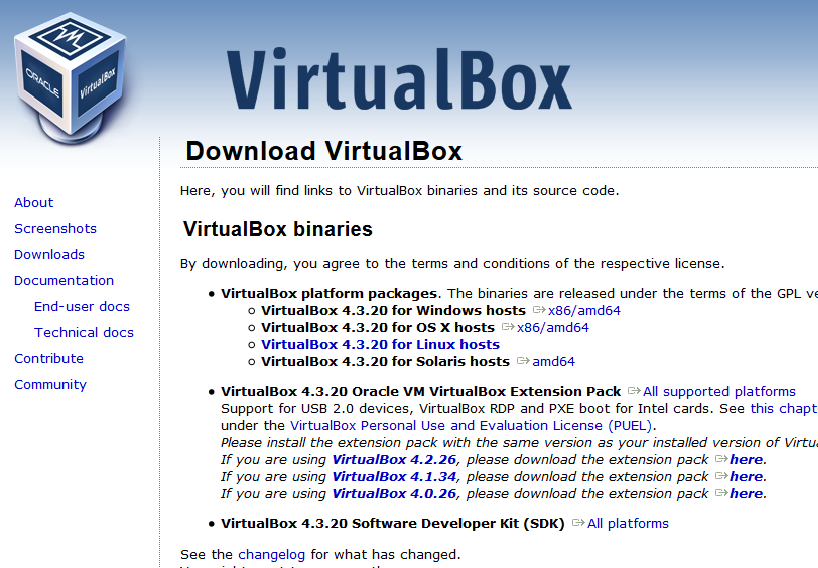
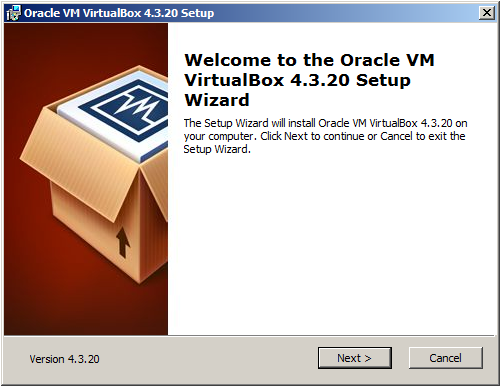
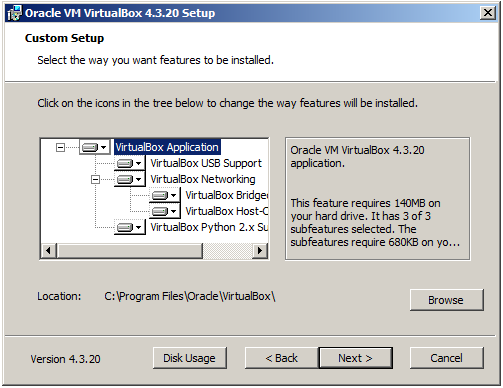
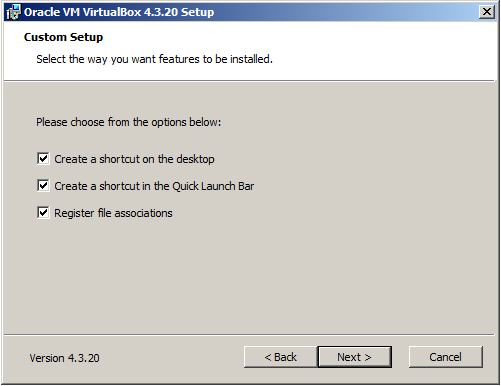
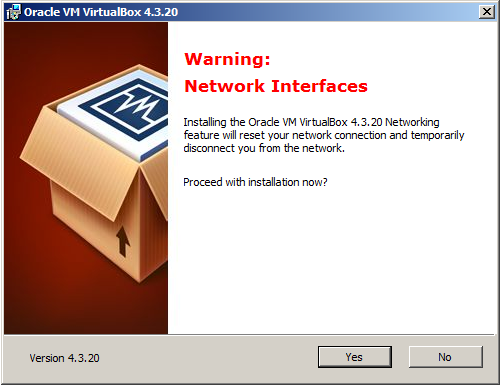
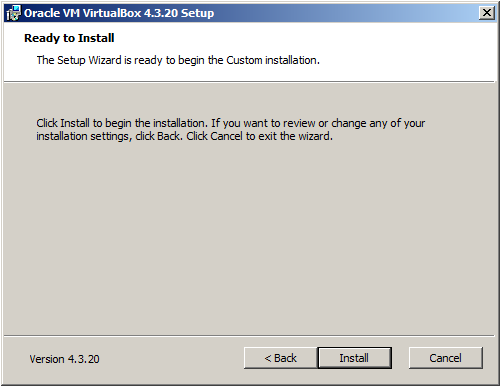
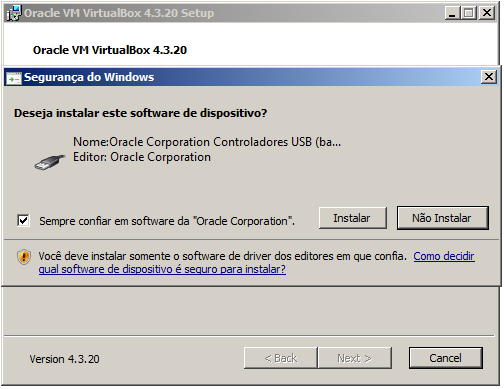
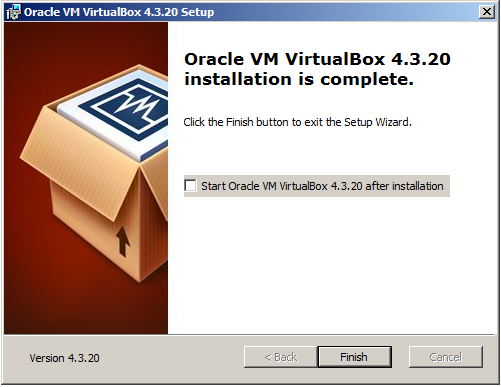
Install Vagrant
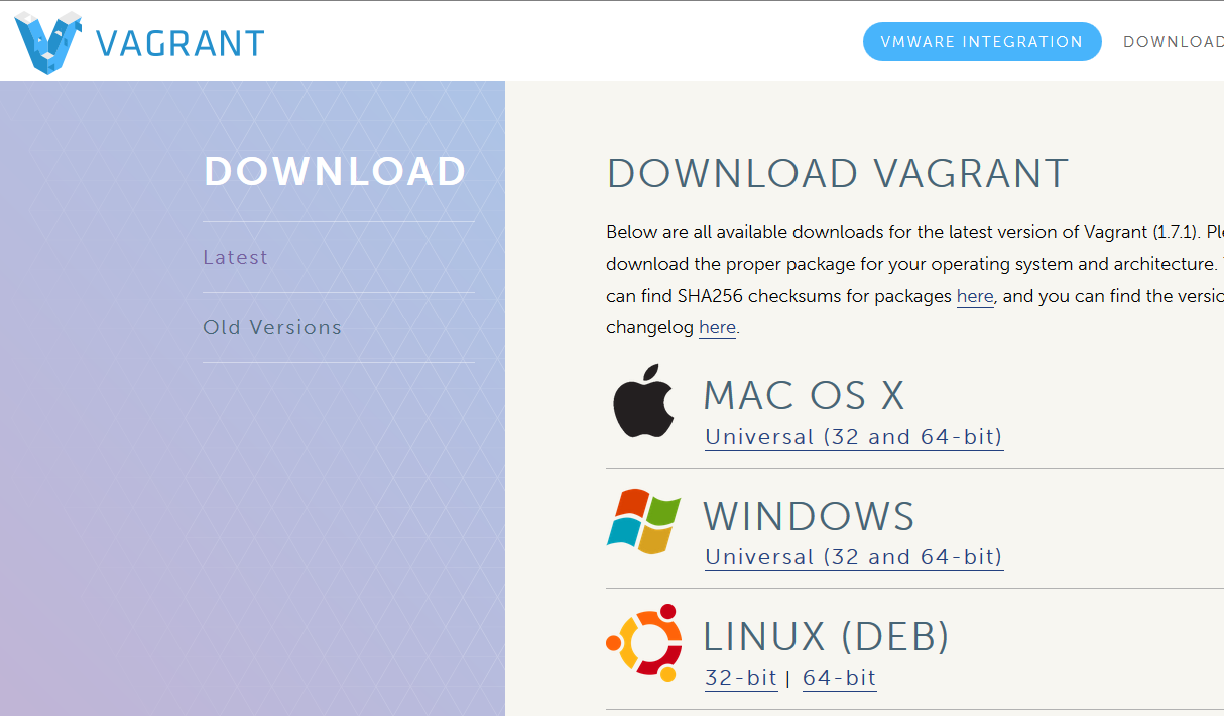
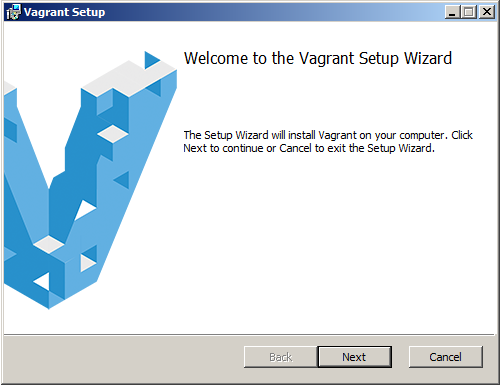
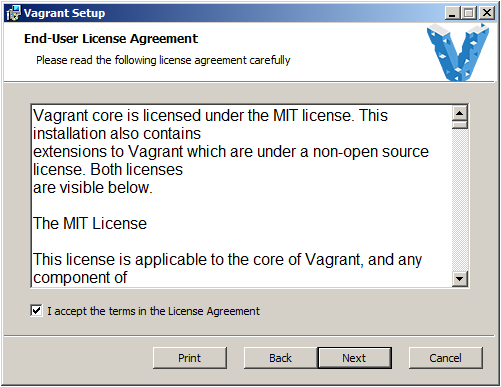
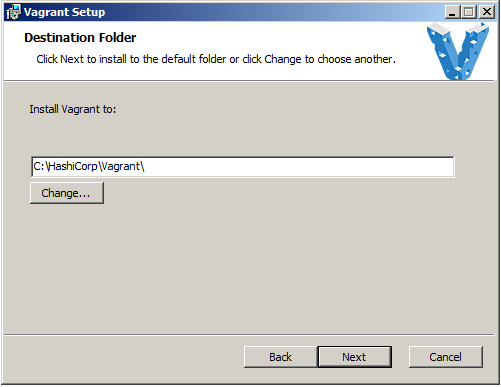
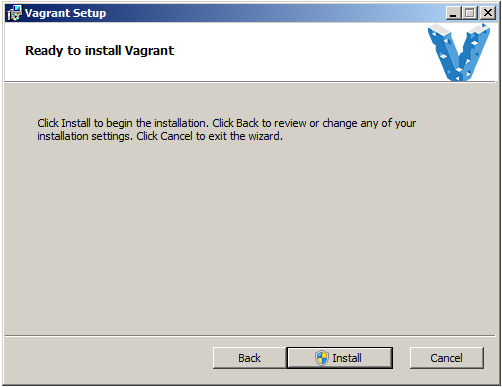
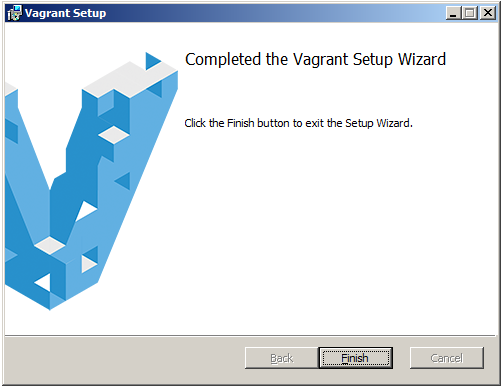
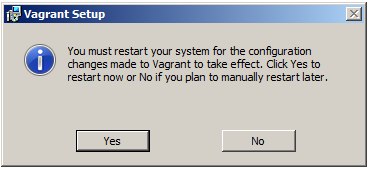
Install Vagrant snapshot plug-in
On DOS or PowerShell, type the following:
vagrant plugin install vagrant-vbox-snapshot
Download Putty
There is no actual installation. You simply copy it to your PC and run it.
http://www.chiark.greenend.org.uk/~sgtatham/putty/download.html
Configure Putty to automatically log into your VM
Next, Step 2
Now you can proceed to Step 2 (install the Java classes VM). Chose one: